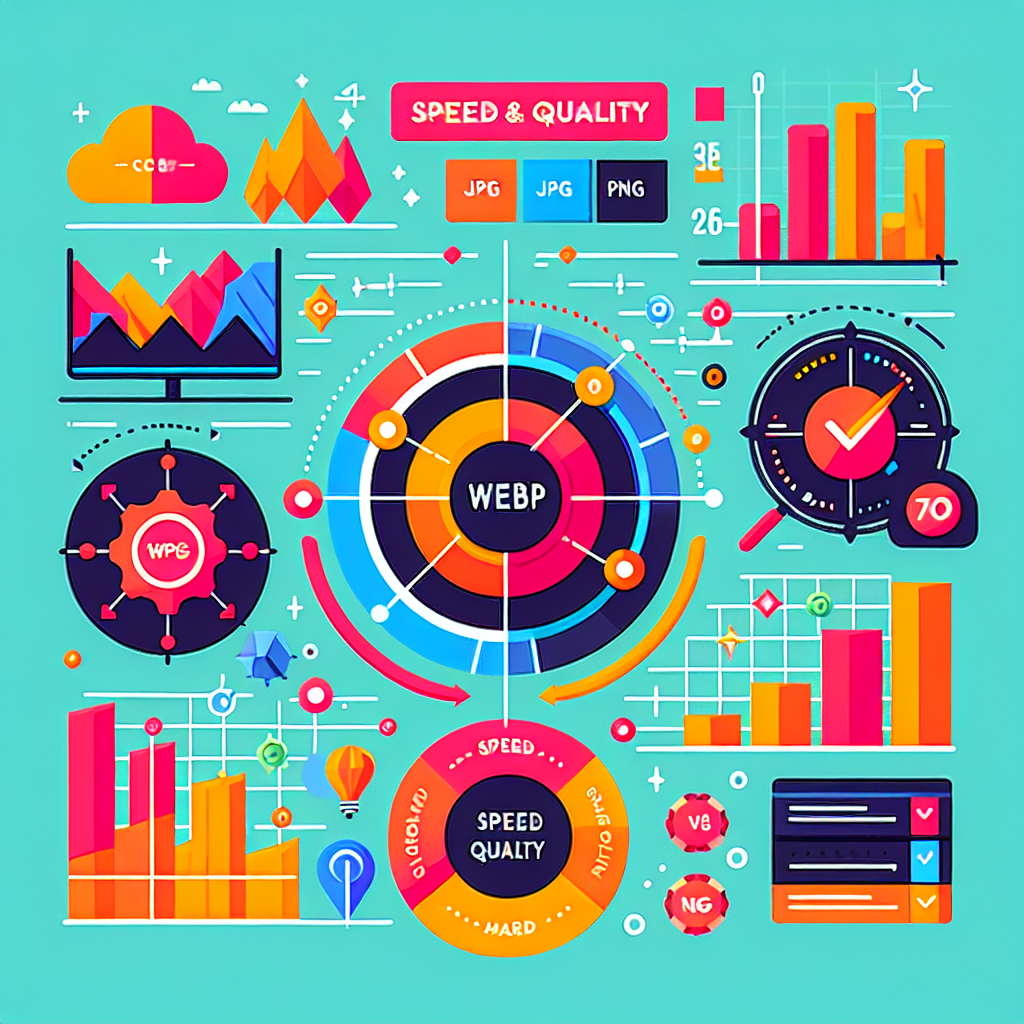
WebP Format: The Ultimate Guide to Optimized Web Graphics
WebP Format: The Ultimate Guide to Optimized Web Graphics
Introduction
Welcome to our ultimate guide to the WebP format ! If you've ever wondered how to optimize your web graphics, you've come to the right place. The WebP file format isn't just another image format – it's a revolution in the world of digital images!
Developed by Google, the WebP format promises a better Quality with a smaller file size at the same time. This means faster loading times for your web pages and a better user experience. But before you embark on the journey of using WebP images, let's take a look at the pros and cons and clarify why this format is generating so much buzz.
In this section, we will tell you everything you need to know about the WebP format. We'll shed light on the differences from the traditional formats like JPEG and PNG and show you how to get the most out of your images. Whether you're a marketing professional or an amateur photographer, optimizing your graphics with the WebP format could be the key to a better online presence.
So buckle up and let's dive into the fascinating world of WebP together – it's going to be an exciting journey!

What is a WebP image?
That WebP format is a modern image file format developed by Google to improve the efficiency of image compression while maintaining image quality. It combines the best features of JPEG, PNG, and GIF into a single format. WebP not only allows images to be compressed, but it also supports transparency and animations.
The development of the WebP File Format began in 2010 when Google decided to revolutionize the online image market with a more efficient format. The aim was to shorten the loading times of websites and optimize bandwidth usage. The result? A format that is not only smaller, but also offers excellent image quality.
Did you know? WebP can compress images by up to 34% more than JPEG at comparable quality!
How does WebP work?
WebP uses both lossy and lossless compression techniques. In lossy compression, it removes some data from the image to reduce the file size, similar to JPEG. Lossless compression, on the other hand, does not lose any data; the image will be preserved in its original form, just like PNG.
WebP Image Use Cases
- E-commerce websites to quickly display product images
- Blogs and news portals to optimize loading times
- Creative projects with animations or transparent backgrounds
Browser Compatibility
Despite its advantages, the WebP format has some challenges in terms of browser compatibility. While modern browsers like Chrome, Firefox, and Edge support WebP, there are still some older versions of Safari and Internet Explorer that don't. Therefore, it is important to use a suitable fallback solution when using WebP.
Support for WebP is steadily increasing – according to current statistics, over 80% of users worldwide support this format.
Result: The WebP format represents an exciting development in the field of image file formats. It offers numerous advantages for website operators through improved loading times and reduced file sizes. So if you haven't jumped on the bandwagon yet, now could be the perfect time!
Advantages of the WebP format
The WebP format has taken the digital imagery by storm, and for good reason! Here are some of the outstanding benefits it has to offer:
- Efficient Image Compression: WebP compression allows you to significantly reduce the file size without causing a noticeable loss of image quality. This means less storage space and faster loading times for your websites!
- Better image quality with small file size: Compared to traditional formats such as JPEG and PNG, the WebP format offers significantly higher quality with a smaller file size. It's like the difference between a good espresso and a watered-down coffee – the flavor remains intense, but the amount is smaller.
- Transparency and animation support: WebP supports both transparent backgrounds and animations. This means you can create vibrant, dynamic content without having to resort to other formats. Think of the possibilities for creative ads or impressive graphics!
Did you know? Google developed the WebP format to improve the efficiency of images on the Internet. So it's not just a trend – it's a necessity for modern websites!
WebP vs JPEG and PNG
One of the biggest advantages of the WebP format is its superiority over the traditional formats:
| Feature | WebP | JPEG | PNG |
|---|---|---|---|
| File size | Lower | Medium | High |
| Quality | Better at compressed images | Mediocre at high compression | Better at graphics and transparencies |
| Applications | Dynamic content, web page images | Photographs | Screenshots, logos with transparency |
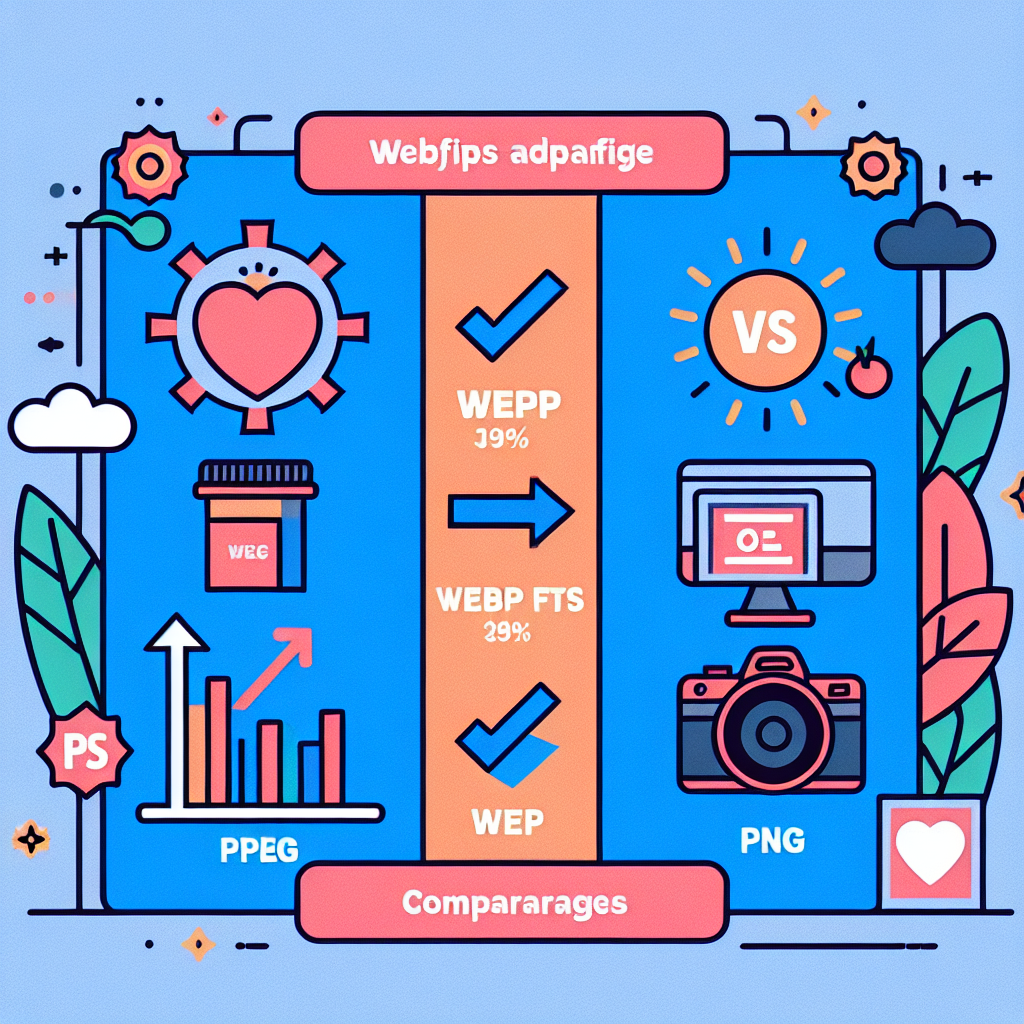
Summarizing: The advantages of the WebP format are clear: more efficient image compression, better quality with a smaller file size, and versatile support for transparency and animation. If you haven't jumped on the WebP bandwagon yet, now could be the perfect time!
Let's dive into the future of image formats together – with the WebP format as your new best friend in the digital world!
Disadvantages of the WebP format
Although the WebP format offers many advantages, there are also some downsides that should not be ignored. Here are the main disadvantages:
- Browser compatibility and support: Despite the growing adoption, there are still some browsers that do not support the WebP file format. In particular, older versions of Internet Explorer and some mobile browsers can cause problems. This means that developers need to make sure that their web pages are also provided in other formats such as JPEG or PNG in order to reach a wide user base.
- Limited software support for editing: Many popular image editors do not offer full support for WebP images. This can be frustrating when you're trying to edit or adjust your images. While online WebP converters do exist, they are not always as user-friendly or powerful as established software solutions.
- Complexity of implementation: Switching to the WebP format can add additional complexity to the development process. Developers have to deal with converting existing images and ensuring the correct display in different browsers. This can take additional time and resources.
Tip: If you decide to use WebP images, make sure you provide a fallback format to ensure accessibility for all users.
In conclusion, while the WebP format offers many benefits such as improved image quality and smaller file sizes, the compatibility and software support challenges should not be overlooked. An informed decision on the use of the format therefore requires careful consideration of these factors.
WebP vs JPEG and PNG
When it comes to choosing the right image format, WebP, JPEG and PNG stand like best friends at the bar, each with its own merits, but also a few quirks. Let's take a closer look!
Did you know that the WebP format was developed by Google to improve the efficiency of image compression? It's like the new Kid on the Block, who outshines everyone else with his cool tricks.
Differences in compression and quality
Here's a quick comparison:
| Format | Compression | Quality |
|---|---|---|
| WebP | Lossy and lossless | Better than JPEG with smaller file size |
| JPEG | Lossy | Rather good, but with visible artifacts at high compression |
| PNG | Lossless | Great quality, but larger file sizes than JPEG and WebP |
Use Cases for Any Format
- WebP: Ideal for websites with a lot of images, think of online stores or blogs. The combination of small file size and high quality is unbeatable.
- JPEG: Perfect for photographs or images with lots of colors. If you have a gallery, JPEG is your friend.
- PNG: Ideal for graphics with transparency or text. If you have a logo or need an image with clean edges, go for PNG.
But wait! There's more to consider. Browser support is crucial. While WebP works well in most modern browsers, there are still some old sweethearts out there that can't handle it. So, if you want to make sure your images can be viewed anywhere, keep compatibility in mind!
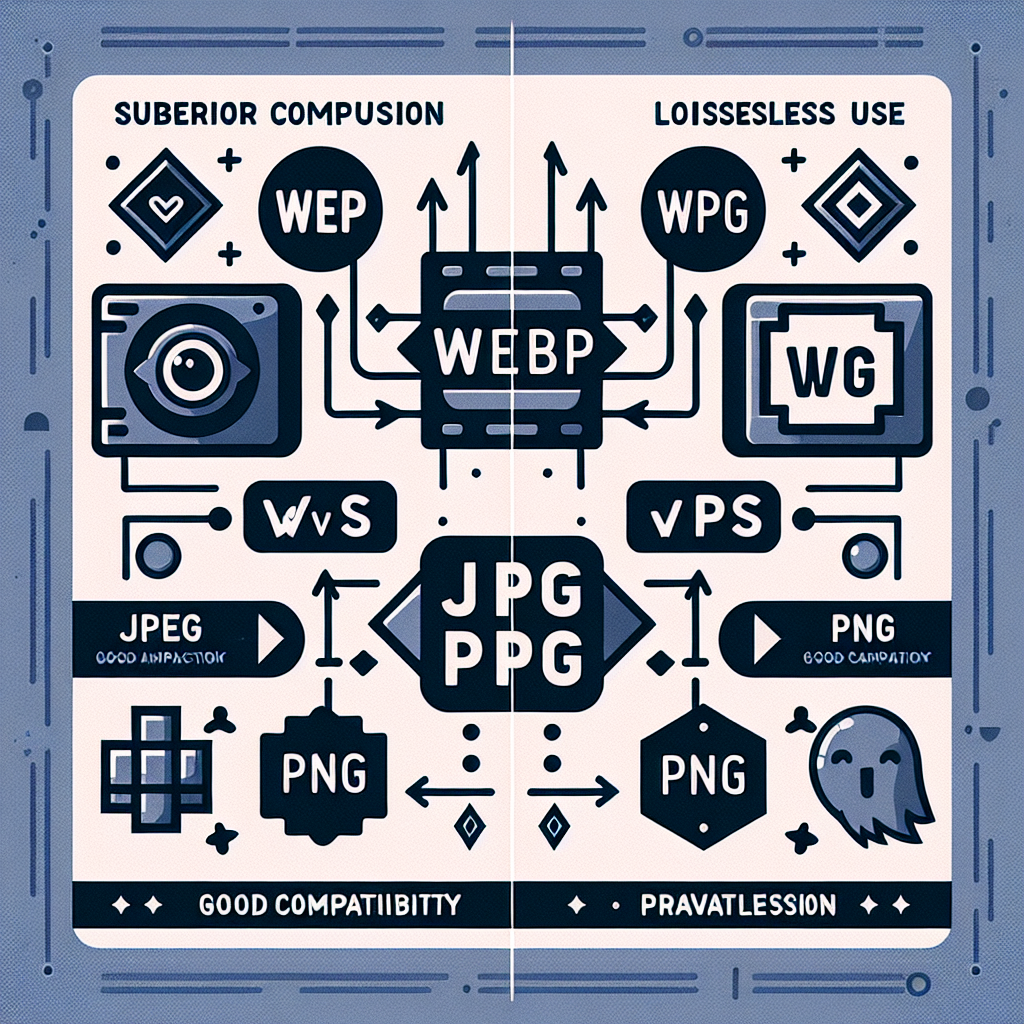
Ultimately, the choice of format depends on your specific needs. Think carefully about what you need: quality or size? Flexibility or simplicity? However, with the WebP format, you have a strong option at your fingertips!
So take a moment and think: Which format is best suited to your next project?
How to convert images to WebP format?
The conversion of images into the WebP format can be a true silver bullet for your website. With the right technique, you can drastically reduce loading times while improving image quality. Here are some effective methods to master this process:
-
Use online WebP converter
There are numerous free online WebP converters that allow you to convert images to WebP file format quickly and easily. Websites such as CloudConvert or Convertio are just a few examples. The process is simple:
- Upload your image.
- Select the target format (WebP).
- Click "Convert" and download your new WebP image.
-
Best Software for WebP Editing in Germany
If you work with images on a regular basis, it might be worth using software that supports WebP. Programs such as GIMP or Adobe Photoshop (with a plugin) offer comprehensive functions for editing and converting images:
- GIMP: A free, open-source software that supports a wide range of image formats.
- Adobe Photoshop: A special plugin allows you to open and save WebP images.
-
Guide to convert JPEG and PNG to WebP
Both JPEG and PNG can be easily converted to WebP format. Here's a step-by-step guide for GIMP:
- Open your JPEG or PNG image in GIMP.
- Click on "File" > "Export as...".
- Select the "WebP" format from the drop-down menu and click "Export".
- Adjust the settings (e.g. compression level) and click "Export" again.
Whether you're a hobby photographer or a professional graphic designer, converting your images to WebP format is a step towards efficient image use on the web!
WebP optimization for websites
When it comes to the Optimization of websites , the WebP format is like an ancient alchemist's secret magic potion – it can drastically reduce load times while preserving image quality. But how exactly does it work? Let's dive in!
Tip: The use of WebP images can reduce your website load times by up to 30%reduce. This means less patience for your visitors and more time for your content!
Strategies for Improving Load Times with WebP Images
- Use responsive images: Make sure your WebP images are in different sizes. This means that only the required versions load, depending on the user's screen size.
- Lazy Loading: Implement lazy loading for images. This means that images are not loaded until they enter the visible area of the screen.
- Use caching: Use browser caching to store WebP images that have already been loaded. This means that they do not have to be downloaded anew every time they visit.
Compress images efficiently without losing quality
The art of compression is crucial! With the right tools to WebP compression , you can optimize images to load faster without sacrificing quality. Here are some best practices:
- Using Online WebP Converters: Tools like TinyPNG or Squoosh help you convert images to WebP format while minimizing file size.
- Adjustment of compression levels: Experiment with different levels of compression in your WebP converter. Often, you can achieve high quality with a smaller file size.
- Optimize images before uploading: Edit and compress your images locally on your computer before uploading them to your website.
Common misconceptions about the WebP format
Despite its advantages, there are some misconceptions about the WebP format. Here are some common mistakes to avoid:
- "WebP does not work in all browsers": While it's true that not all browsers are fully supported (we're talking Internet Explorer here), most modern browsers like Chrome, Firefox, and Edge are up to date.
- "The quality suffers at high compression": When done right, WebP can provide excellent quality even at high compression – often better than JPEG or PNG!
Take these tips to heart and turn your website into a quick powerhouse with the help of the WebP format! Remember: speed is king in the digital age!
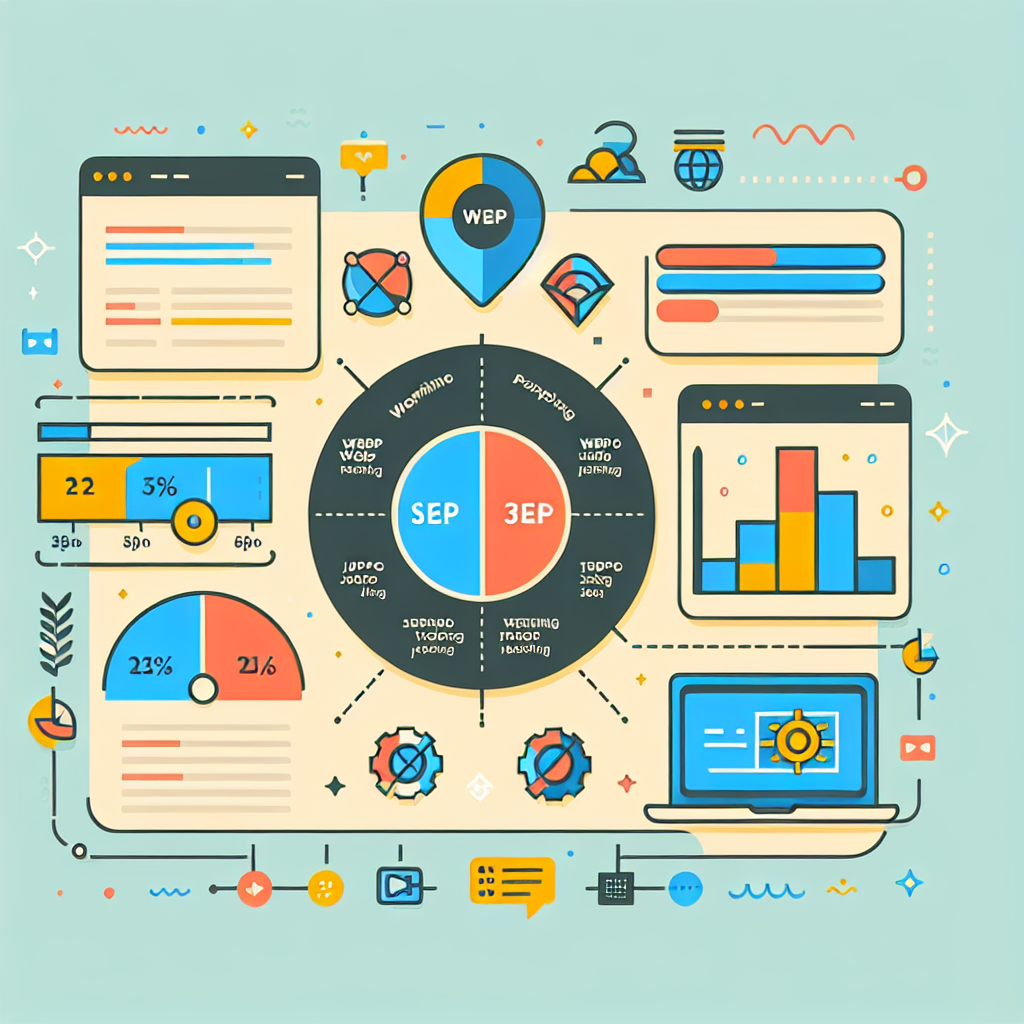
Future of image formats on the Internet with a focus on Germany
The digital landscape is constantly evolving, and with it the requirements for image formats. In the German market, we see a growing tendency to use the WebP formats , which was developed by Google. But what does this mean for the future of image formats?
A central point is the WebP Support . More and more browsers and platforms are integrating native support for WebP images, which means that we could gradually say goodbye to older formats such as JPEG and PNG. This development could play a role especially in Germany, where website operators are always looking for ways to optimize the loading times of their pages.
Did you know that WebP images are on average 25-34% smaller than JPEGs for comparable quality? This is a real game-changer for websites!
Tendencies in image use and compression
In Germany, we are seeing an increasing acceptance of WebP images in the areas of e-commerce and digital marketing. Companies rely on the WebP Compression to improve their load times while optimizing the user experience. This not only leads to faster web pages, but also to higher conversion rates.
Possible developments of the WebP format
A look into the future shows that Google will continue to work on improving the WebP format. Possible developments could include advanced features such as improved animations and support for more color profiles. This could make the WebP format even more attractive than it already is.
The competition never sleeps
Of course, there are also other formats in the race for dominance on the Internet. Formats like AVIF are gaining popularity due to their superior compression algorithms. Still, the WebP format has some advantages, such as its broad support for transparency and animations.
In summary, the WebP format is well on its way to establishing itself as one of the leading image formats on the Internet, especially in Germany. The combination of efficiency and quality will lead to more and more website operators switching to this format.