WebP: The only true image format on the web?
Have you ever heard of WebP? If not, then it's about time! WebP is an image format developed by Google that offers both lossless and lossy compression for images on the web. But what makes WebP so special and why should you consider using this format? In this blog post, you'll learn everything you need to know about WebP, from its benefits to the different methods you can use to convert your images to this format.
What makes WebP so special?
WebP offers a number of advantages that make it stand out from other image formats such as JPEG and PNG. Here are some of the top reasons why WebP is often referred to as better:
Compression
WebP offers both lossless (like PNG) and lossy (like JPEG) compression. The lossy images are 25-34% smaller compared to JPEG images for the same quality. This means that your images take up less storage space and can load faster. This is especially useful for websites, as faster loading times lead to a better user experience.
Quality
The WebP algorithm produces images of comparable quality to JPEG and PNG, but with a smaller file size. This is especially beneficial for use on the web, where bandwidth and loading times can often be an issue. So you don't have to compromise on image quality to take advantage of the smaller file size.
Supporting transparency
Unlike JPEG, WebP supports transparency, a feature it shares with PNG. However, WebP achieves much better compression than PNG. This makes it an excellent choice for web graphics that require transparency, such as logos or icons.
Animation
WebP also supports animations, similar to GIFs, but with 24-bit colors compared to the 8-bit colors in GIFs and with better compression. This means you can create animated images with higher quality and smaller file sizes.
Progressive rendering
WebP supports progressive rendering, which involves first loading a full-size version of the photo in lower quality and then gradually improving its quality. This feature is especially beneficial for slower internet connections, as it allows for a faster initial display of the image.
How do I convert my images to WebP?
There are several methods to convert images to WebP format. Here are some of the most common ones:
Google's WebP Converter
Google provides a command-line tool for converting image files to WebP format. This tool allows for extensive control and is especially useful for converting images in bulk. You can download this tool from the official WebP website.
Online Conversion Programs
There are a number of online tools that you can use to upload an image file and convert it to WebP format. These are convenient and easy to use, but they may have limitations on file size or the number of conversions. Examples of such services include Convertio, Online Convert, and EZGif (for animated gifs).
Image Editors
Some image editors, such as GIMP, Adobe Photoshop, and others, offer built-in or plug-in support for WebP. You can use these tools to open an image file and then save or export it in WebP format. For Photoshop CS6 (and other older versions) there is a free plugin available for download on GitHub. Download it and save it to the directory C:\Program Files\Common Files\Adobe\Plug-Ins\CS6\File Formats , then open Photoshop and there is the option to use the modern format, including an option selection when saving.
Content Delivery Networks (CDNs)
If you're running a website, some CDNs offer on-the-fly conversion of images to WebP format. This means that they automatically pass WebP images to browsers that support this format, while they share JPEG or PNG images to browsers that don't support it.
Compatibility and Support
Before converting your images to WebP format, make sure that your audience's browsers support the WebP format to avoid compatibility issues. Most modern browsers support WebP, but it's always a good idea to check the latest compatibility tables.
View WebP on Windows 11
To see WebP graphics in Windows Explorer, you can install PowerToys. In Windows settings, go to "File Explorer add-ons" and enable SVG preview. After a restart, you can switch to the thumbnails view in Explorer and view your WebP images directly.
Result
WebP is a versatile and powerful image format that offers many advantages over traditional formats such as JPEG and PNG. With its excellent compression, transparency and animation support, and progressive rendering, it's particularly well suited for use on the web. Although it is not yet supported by all browsers and image editors, it is gaining acceptance due to its advantages. So, if you want to make your website faster and more efficient, you should definitely consider using WebP.